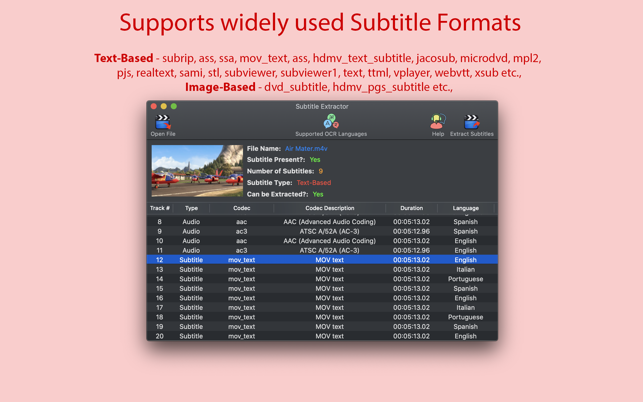價格:免費
更新日期:2020-06-10
檔案大小:351.2 MB
目前版本:5.0.4
版本需求:macOS 10.13 或以上版本,64 位元處理器
支援語言:英語
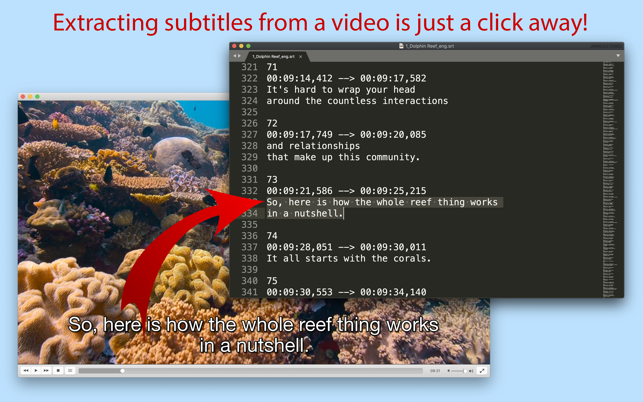
Want to extract the subtitles present in your video?
Do it with Just 2 Steps:
1. Drag & Drop a Video with Subtitles.
2. Click Extract Subtitles. That's it!
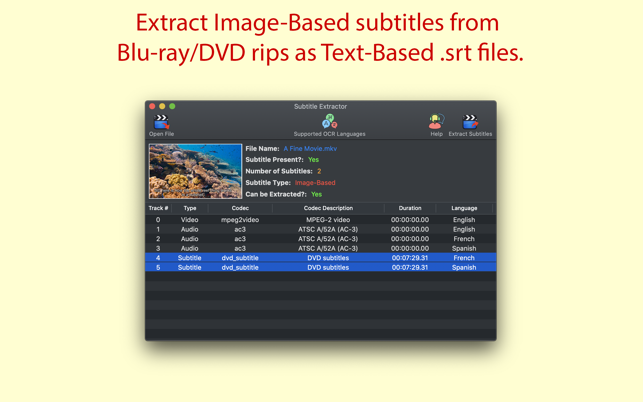
● Subtitle Extractor extracts all the different language subtitles and saves them as separate .SRT files.
● Supports basically any video file that contains subtitles.
● Extracts Text-Based subtitle formats - subrip, ass, ssa, mov_text, ass, hdmv_text_subtitle, jacosub, microdvd, mpl2, pjs, realtext, sami, stl, subviewer, subviewer1, text, ttml, vplayer, webvtt, xsub as .SRTs
● Extracts Image-Based subtitle formats - dvd_subtitle and hdmv_pgs_subtitle as .SRTs

● Converts Image-Based subtitles present in DVD and Blu-ray RIPs to Text-Based subtitles using OCR Technology.
● OCR is supported for most widely used subtitle languages.
● Doubles as a Subtitle convertor as well. For example .ssa -> .srt, dvd_sub -> .srt, subrip -> .srt etc.,
OCR Languages supported - English, Danish, Dutch, German, French, Japanese, Spanish, Portuguese, Chinese, Korean, Russian and many more.
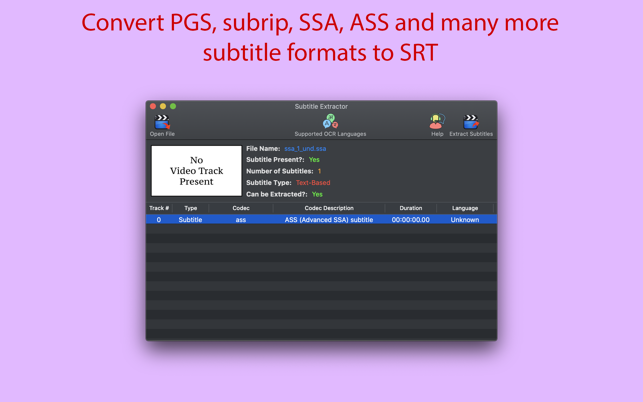
Questions/Suggestions - Please use the contact form at www.nacentApps.com/contact.html.